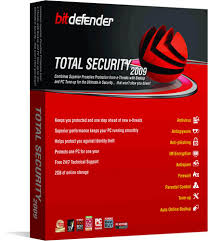XP Tutorial
Sep 1, 2009
This tutorial is meant for increasing the performance of Windows XP, either it can be a fresh installation or an older windows.
1.) Following is a registry file containing a few registry modifications, which are completely safe and can increase the performance of Windows. Just download the attached ZIP file, extract it and then run the file:
Tweak Windows XP
Restore Default Settings (Use this file if you want to restore default Windows settings)
2.) Right-click on Desktop and select Properties, Now in the new window goto Appearance tab and click on Effects button. Now in the new opened window uncheck the following options:
a.) Use the following transition effect for menus & tooltips.
b.) Show shadows under menus.

3.) Right-click on My Computer icon on Desktop and select Properties (or press
Now disable all unnecessary options in Visual Effects tab, you can remain following options enabled according to your requirements:
a.) Show window contents while dragging.
b.) Smooth edges of screen fonts.
c.) Use common tasks in folders (If you use the left side pane in My computer)
d.) Use drop shadows on icon labels on the desktop. (to make the desktop icons label transparent.)
e.) Use visual styles on windows and buttons. (If you use XP themes.)

4.) Open Tools -> Folder Options and click on View tab:

Now uncheck following options:
a.) Automatically search for network folders & printers.
b.) Display file size information in folder tips.
c.) Display simple folder view in Explorer's Folders list.
d.) Show encrypted or compressed NTFS files in color.
e.) Show pop-up description for folder and desktop icons.
f.) Use simple file sharing.
Other options don't affect the system performance. You can enable/disable them according to your requirements.
5.) Right-click on My Computer icon on Desktop and select Manage (You can also open it by typing services.msc in RUN and press Enter). Now goto Services & Applications -> Services. Here you can set a few unnecessary services to Manual, which will not start with windows and will decrease the boot time and will increase system performance. Please follow the following tutorial to know about which services can be safely set to MANUAL:
* Alerter
* Computer Browser
* Distributed Link Tracking Client (If you have NTFS partition, then don't disable it)
* Fast User Switching Capability (removes Switch Users option)
* Indexing service
* Internet Connection Firewall/Internet Connection Sharing
* Messenger
* Remote Registry (Always disable it for Security purposes)
* Secondary Logon
* Server
* System Restore (If you don't use System Restore)
* TCP/IP NetBIOS Helper Service
* Uninterruptible Power Supply
* Upload Manager
* Wireless Zero Configuration
6.) Type msconfig in RUN and press Enter. Now goto Startup tab and deselect the unnecessary entries, which you don't want to start automatically with Windows, e.g. you can disable VGA driver utility, Sound Card utility, etc to speed up the startup time and to increase system performance.
7.) Open Sound & Audio Devices in Control Panel (or type mmsys.cpl in RUN), goto Sounds tab and select No Sounds in Sound Scheme section. Or you can remain some of your favorite sounds but set Exit Windows, Start Windows, Windows Logoff, Windows Logon to (None).
8.) For more options/tips-n-tricks, you can use TweakUI, Tuneup Utilities 2006 and gpedit.msc (Windows XP Professional built-in tool).
1.) Following is a registry file containing a few registry modifications, which are completely safe and can increase the performance of Windows. Just download the attached ZIP file, extract it and then run the file:
Tweak Windows XP
Restore Default Settings (Use this file if you want to restore default Windows settings)
2.) Right-click on Desktop and select Properties, Now in the new window goto Appearance tab and click on Effects button. Now in the new opened window uncheck the following options:
a.) Use the following transition effect for menus & tooltips.
b.) Show shadows under menus.

3.) Right-click on My Computer icon on Desktop and select Properties (or press
Now disable all unnecessary options in Visual Effects tab, you can remain following options enabled according to your requirements:
a.) Show window contents while dragging.
b.) Smooth edges of screen fonts.
c.) Use common tasks in folders (If you use the left side pane in My computer)
d.) Use drop shadows on icon labels on the desktop. (to make the desktop icons label transparent.)
e.) Use visual styles on windows and buttons. (If you use XP themes.)

4.) Open Tools -> Folder Options and click on View tab:

Now uncheck following options:
a.) Automatically search for network folders & printers.
b.) Display file size information in folder tips.
c.) Display simple folder view in Explorer's Folders list.
d.) Show encrypted or compressed NTFS files in color.
e.) Show pop-up description for folder and desktop icons.
f.) Use simple file sharing.
Other options don't affect the system performance. You can enable/disable them according to your requirements.
5.) Right-click on My Computer icon on Desktop and select Manage (You can also open it by typing services.msc in RUN and press Enter). Now goto Services & Applications -> Services. Here you can set a few unnecessary services to Manual, which will not start with windows and will decrease the boot time and will increase system performance. Please follow the following tutorial to know about which services can be safely set to MANUAL:
* Alerter
* Computer Browser
* Distributed Link Tracking Client (If you have NTFS partition, then don't disable it)
* Fast User Switching Capability (removes Switch Users option)
* Indexing service
* Internet Connection Firewall/Internet Connection Sharing
* Messenger
* Remote Registry (Always disable it for Security purposes)
* Secondary Logon
* Server
* System Restore (If you don't use System Restore)
* TCP/IP NetBIOS Helper Service
* Uninterruptible Power Supply
* Upload Manager
* Wireless Zero Configuration
6.) Type msconfig in RUN and press Enter. Now goto Startup tab and deselect the unnecessary entries, which you don't want to start automatically with Windows, e.g. you can disable VGA driver utility, Sound Card utility, etc to speed up the startup time and to increase system performance.
7.) Open Sound & Audio Devices in Control Panel (or type mmsys.cpl in RUN), goto Sounds tab and select No Sounds in Sound Scheme section. Or you can remain some of your favorite sounds but set Exit Windows, Start Windows, Windows Logoff, Windows Logon to (None).
8.) For more options/tips-n-tricks, you can use TweakUI, Tuneup Utilities 2006 and gpedit.msc (Windows XP Professional built-in tool).